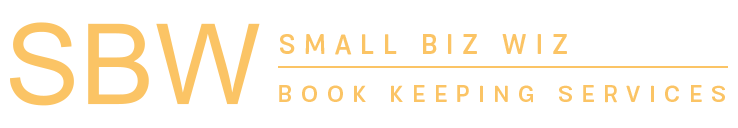The Benefits of Using QuickBooks Online Payments and Understanding the Associated Fees
For small business owners, streamlining the payment process is key to maintaining healthy cash flow and improving customer satisfaction. QuickBooks Online Payments (QBO Payments) is an integrated solution that allows businesses to accept credit card, debit card, ACH, and e-check payments directly from invoices or through payment links. Here’s a professional overview of the benefits of using QuickBooks Online Payments and a breakdown of the associated fees for each payment option.
Benefits of Using QuickBooks Online Payments
-
Faster Payments: Clients can pay directly from the invoices you send via email, significantly reducing the time it takes to receive payments. This helps improve cash flow and reduces the need for follow-up.
-
Automated Payment Processing: Payments received are automatically recorded and matched in QuickBooks, eliminating manual data entry and reducing errors.
-
Multiple Payment Options: QBO Payments allows your customers to pay using credit cards, debit cards, ACH transfers, and e-checks, giving them the flexibility they expect.
-
Recurring Payments: Set up automatic recurring payments for customers with ongoing contracts or subscriptions, improving efficiency and predictability.
-
Mobile Payment Acceptance: You can accept payments on the go through the QuickBooks mobile app, making it convenient for service-based businesses and on-site transactions.
-
Professional Image: Integrated payment options on invoices make your business appear more professional and organized, increasing trust and convenience for your clients.
QuickBooks Online Payment Fees
Understanding the fees associated with different payment methods helps you plan accordingly and price services appropriately. As of the latest fee structure (subject to changes by Intuit), here are the standard fees:
-
Credit and Debit Card Payments: 3.3% per transaction for invoiced payments; 2.9% per transaction for keyed-in transactions.
-
ACH Bank Transfers (E-checks): 1% per transaction, with a maximum fee cap of $10.
-
Instant Deposit Fees: 1.75% fee of the total deposit amount if you choose instant deposit to get your funds faster, rather than waiting the standard deposit time.
-
Recurring Payments: The same rates apply as above, based on the payment method chosen by the customer.
Additional Considerations
- No Monthly Subscription Fee: QBO Payments does not charge a monthly fee; you only pay transaction-based fees.
- Dispute and Chargeback Fees: In case of customer disputes, additional fees may apply.
- Processing Time: Standard deposits for credit card payments take 1–2 business days, and ACH payments take about 2–5 business days.
Conclusion
Using QuickBooks Online Payments simplifies the payment process, helps you get paid faster, and reduces administrative work. While there are transaction fees associated with each payment method, the convenience, professionalism, and improved cash flow can easily outweigh the costs. For the most current fee structures and additional details, visit the QuickBooks Payments pricing page.