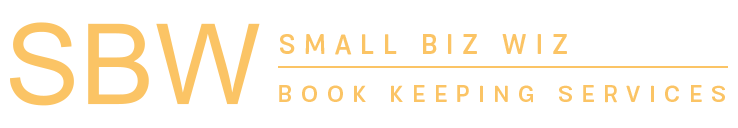The Importance of Saving Receipts for Business Expenses
For small business owners, saving receipts for business expenses is a critical part of financial management and tax compliance. Keeping thorough documentation not only helps support your deductions but also protects you in the event of an audit. Here’s why saving receipts matters, what the IRS and state tax guidelines require, and the best ways to store them.
Why Saving Receipts is Important
-
Substantiating Deductions: Receipts serve as proof that expenses were incurred for business purposes. Without proper documentation, the IRS may disallow deductions, leading to higher tax liabilities.
-
Audit Protection: If your business is audited, having organized, detailed receipts ensures you can quickly verify every expense. This minimizes audit stress and reduces the chance of penalties.
-
Accurate Record-Keeping: Receipts help track actual spending, making it easier to manage budgets, monitor cash flow, and make informed business decisions.
IRS and State Tax Guidelines for Receipts
The IRS requires businesses to keep records that support income, deductions, and credits reported on tax returns. According to the IRS:
- Receipts should show the date, amount, vendor, and description of the expense.
- For expenses over $75, receipts are generally required.
- For travel, entertainment, and gift expenses, additional documentation (such as purpose and attendees) may be needed.
The IRS recommends keeping receipts and financial records for at least three years from the date you file your return. However, if fraud or underreporting is suspected, the IRS can review records up to six years back.
Individual states may have their own retention guidelines, with some requiring businesses to keep records for up to four to seven years. Be sure to consult your state’s tax authority for specifics.
Best Ways to Store Receipts
-
Digital Storage: Storing receipts digitally is secure, convenient, and IRS-compliant. Use apps like:
- QuickBooks Receipt Capture
- Expensify
- Shoeboxed
You can scan or take photos of receipts and categorize them instantly.
-
Cloud Storage Solutions: Consider organizing receipts in folders by month or expense type using cloud services like:
- Google Drive
- Dropbox
- OneDrive
-
Physical Storage: If you prefer keeping paper receipts, store them in clearly labeled folders by year and expense type. Ensure they’re kept in a safe, dry location.
-
Accounting Software: Many accounting platforms, such as QuickBooks, allow you to attach digital copies of receipts to specific transactions, making retrieval during tax time or audits easy.
Conclusion
Saving receipts for business expenses is essential for accurate record-keeping, IRS and state compliance, and audit protection. By understanding tax guidelines and using digital or physical storage methods, small business owners can stay organized and avoid costly mistakes. For more details, consult the IRS recordkeeping guidelines and your state’s tax authority for specific requirements.